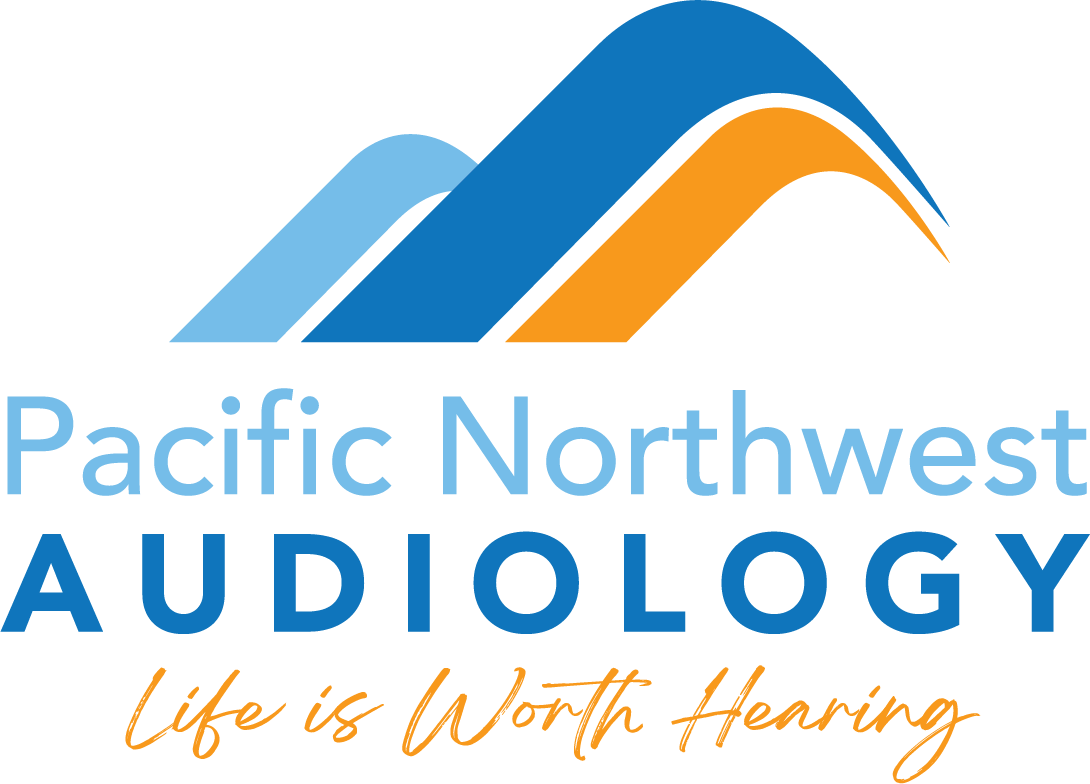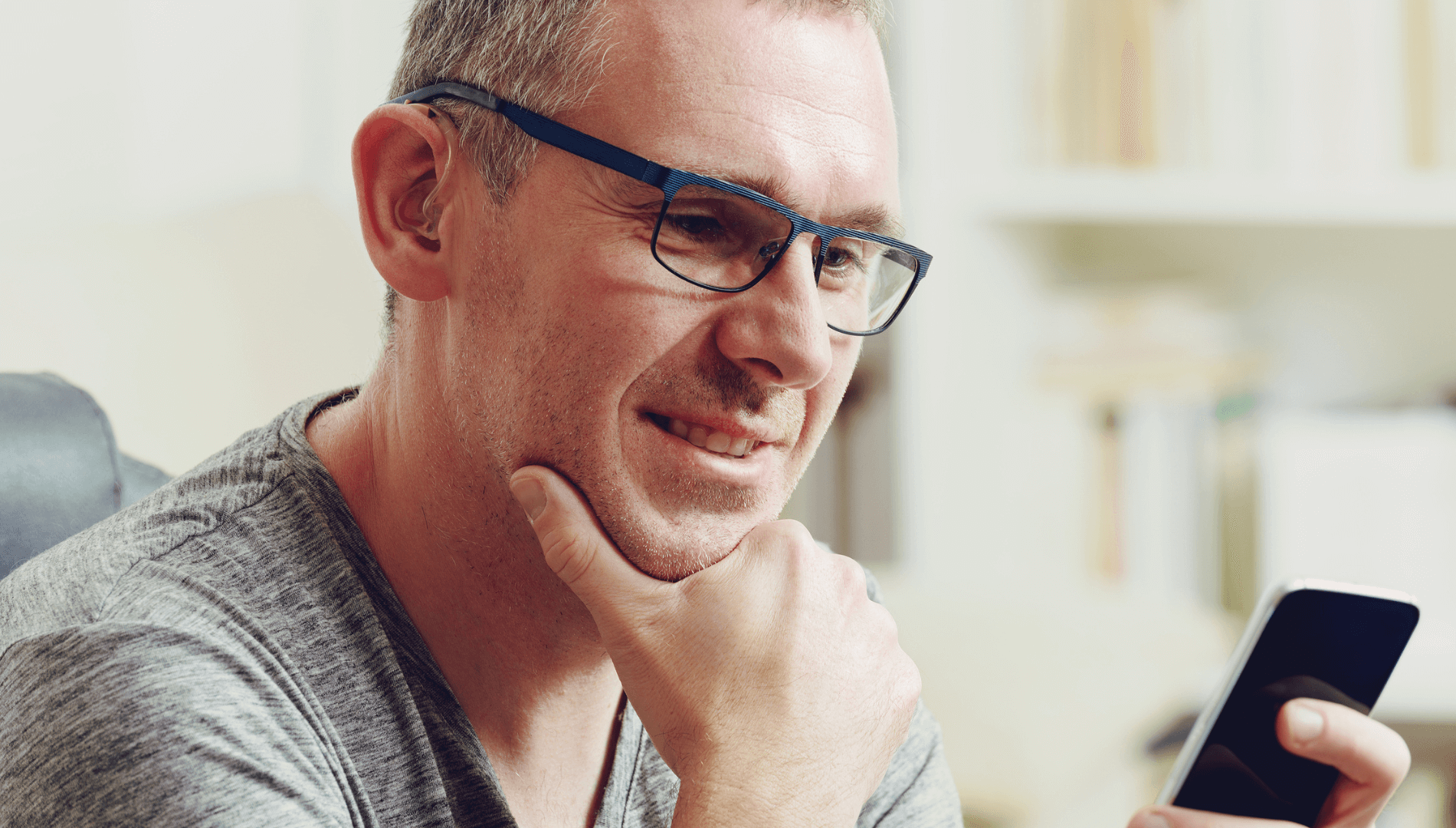
Bluetooth hearing aids use wireless technology to connect to other Bluetooth-enabled devices like smartphones, tablets, and televisions. This connection ensures a clear and direct audio stream from the device to the hearing aids. The result is a seamless and high-quality listening experience that can make everyday activities more enjoyable.
Benefits of Bluetooth Hearing Aids
Bluetooth hearing aids provide exceptional audio quality by directly streaming sound from a device to the aids. This ensures that the sound is clear and free from background noise. It becomes much easier to discern voices on the phone, listen to music, or watch television without struggling to hear.
Using Bluetooth with hearing aids adds a layer of convenience. Pairing hearing aids with a smartphone allows for receiving phone calls directly through the aids. This eliminates the need to hold a phone up to an ear. Additionally, notifications and alerts from the phone can be heard directly through the hearing aids, ensuring that important information is never missed.
Another significant benefit of Bluetooth hearing aids is the ability to enjoy a hands-free experience. This is especially helpful when driving or multitasking. With voice commands, it becomes easy to control devices without needing to reach for them.
Setting Up Bluetooth Hearing Aids
Before starting, ensure that the hearing aids are Bluetooth-enabled. Check the manufacturer’s specifications and confirm that the devices intended for connection are also Bluetooth-compatible.
Pairing with a Smartphone
- Turn on Bluetooth: Begin by turning on Bluetooth on the smartphone.
- Open the App: Most hearing aids come with a dedicated app provided by the manufacturer. Open this app on the smartphone.
- Pair the Devices: Follow the instructions in the app to pair the hearing aids with the phone. Usually, this involves selecting the hearing aids from a list of available devices and confirming the connection.
- Test the Connection: Once paired, test the connection by making a phone call or playing music. Adjust the volume as needed for a comfortable listening experience.
Pairing with Other Devices
Pairing hearing aids with other devices like tablets or televisions follows a similar process:
- Enable Bluetooth: Turn on Bluetooth on the device.
- Access Settings: Go to the Bluetooth settings on the device.
- Select the Hearing Aids: Choose the hearing aids from the list of available devices to pair.
- Confirm the Connection: Ensure the hearing aids are connected successfully and test the audio output.
Common Troubleshooting Tips
Even with modern technology, there can be occasional issues with Bluetooth connections. Here are some common troubleshooting tips:
Connection Problems
If the hearing aids do not connect to the device:
- Restart Both Devices: Turn off and restart both the hearing aids and the device.
- Pair the Devices Again: Remove the hearing aids from the device’s paired list and repeat the pairing process.
- Update Software: Ensure both the hearing aids and the device have the latest software updates installed.
Sound Quality Issues
If the sound is not clear or there are disruptions:
- Check for Interference: Make sure there are no other devices causing interference.
- Adjust Settings: Use the app to adjust the hearing aid settings. This might involve changing the volume or the mode.
- Ensure Proper Fit: Double-check that the hearing aids are worn correctly and fit comfortably in the ears.
Enhancing the Experience
Maximizing the use of Bluetooth hearing aids can greatly improve day-to-day life. Consider these additional tips to enhance the experience:
Many hearing aids come with apps that offer various features. Explore these apps to discover settings for different environments, hearing aid adjustments, and more. Customizing these settings can lead to a more tailored and effective hearing experience.
Regular maintenance of hearing aids is critical. Clean them as recommended by the manufacturer and ensure they are stored properly when not in use. This helps maintain their functionality and longevity.
If there are persistent issues with the Bluetooth connection or the overall performance of the hearing aids, seek professional assistance. Hearing health professionals can provide expert advice and support.
Conclusion
Using Bluetooth with hearing aids opens up a world of possibilities. The ability to connect wirelessly to various devices significantly enhances the listening experience, providing clarity, convenience, and accessibility. Follow the steps to set up and troubleshoot any issues, and remember to explore additional features for a truly personalized experience.